The state of Odisha has once again proven why it is one of the most progressive states in the nation. This time it has come up with the idea of an online portal Odisha CCTNS, that shall provide people with a platform to apply for several citizen services like Missing people lost property and several other registrations like it.
Odisha CCTNS
This article explains the complete details about the Odisha CCTNS, Detailed Information about the Citizen Portal, Step by Step Guide for New User Registration, Procedure to log in online, and List of Services available online on the Odisha CCTNS Portal.
Odisha Intercaste Marriage Scheme 2024
Features of CCTNS Odisha Portal
- Odisha Police is implementing Crime and Criminal Tracking Network and Systems (CCTNS), a Mission Mode Project of the Government of India.
- Under CCTNS Project, all Police Stations and Higher Police Offices in the State and across the Country are computerized and networked. For convenience, all Police offices are interconnected, and work is undertaken in a centralized application. To provide better and quick services to Citizens, Odisha Police has launched an Online “Citizen Portal” under CCTNS Project. “Citizen Portal” will enable citizens to access information, request for different Police services, complaints, get a copy of FIR, and track the status of different services provided to the Citizens.
Odisha CCTNS New User Registration Process
Log on to the official website Odisha citizen portal: https://citizenportal-op.gov.in/Citizen/login.aspx
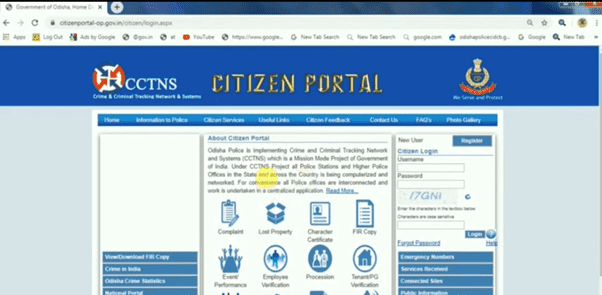
- On this page, you have to click on the Register button on the right side of the page.
- When you do that, you will be directed to a portal where you will be asked to fill in your important details:

- Fill in all the details with precision. And create a Login and password, which is both secure and can be remembered easily too. You are going to have to use these credentials to log into the portal later.
- The moment you click on the submit button, you will receive an OTP on the mobile number you entered in the details:

- You have to enter the OTP, and your registration will be completed. Then, once again, you will be redirected to the home page, where you can log in to the portal using the credentials. When you log in to the portal, a page like the below will open:

- On this page, there is a list of several services that are available on this citizen portal.
- Next, you are supposed to select one of the services and then follow the steps. Some might require you to upload documents in some of the processes too, but not in all. And then pay the requisite fees at the end of the process.
- Once have paid the fees, a page like the below will be generated:

- You are supposed to select the right kind of service that you have applied for earlier on this page. Then enter the application number that must have been generated at the end of the application process. Then enter the name and year details perfectly to generate your application details.

- The status of your application will be visible on this page. Therefore, you can closely monitor the status as it changes with time. Also, when the process is completed, you can download the Electronic Document that you have applied for from the portal itself.
- Although, until the document is prepared, you can also download your application’s certificate and money receipt.
CCTNS Portal Login Procedure
Let us see the online procedure to get login on the official portal of CCTNS Odisha Online.
- Visit the Official Portal of CCTNS Portal.
- It takes the online users to the following page below.
- Enter the Username and Password on the Home Page.
- It then takes the online users to the dashboard.

CCTNS Odisha Citizen Services Online
The Odisha public portal offers various services to choose from:
- For starters, a person can file an FIR through a virtual police station and download FIR copies.
- Then there is also an option to report lost properties and missing persons.
- People can also make public announcements of processions as well as events and performances.
- Landlords and PG owners can get tenant verification done using this portal too.
- Activists have the option of requesting permission for protests and strikes.
- Requesting the Final form is within people’s rights, and through this portal, the government is offering people a way to download the Final Report directly.
- Last but not least, citizens are within their rights to request for Loudspeaker’s, and they can avail of it utilizing this portal.
The Odisha government’s initiative to provide its citizen with a portal like CCTNs is one for the ages and will contribute a lot to the public welfare.
FAQs on Odisha CCTNS
What is the full form of the CCTNS concerning the following article?
The full form of the CCTNS is Crime and Criminal Tracking Network Systems concerning the following article.
What are a few citizen services available online on the CCTNS Official Portal?
The list of few services include Complaint Registration, Employee Verification Request, Lost Property Registration, Request for FIR Copy etc.
What is the helpdesk number of the CCTNS Odisha Police Portal?
The citizens can dial to 0674-2973888 and resolve their complaints if any speaking with concerned executives.
Can I view or download the FIR Copy online on the official portal of CCTNS Odisha?
Yes, the citizens can view and download their FIR Copies online on the official portal of CCTNS Odisha.
Last Updated on March 4, 2024 by Hindi Yojana Team