RSRTC means Rajasthan State Road Transport Corporation (RSRTC). By using the official website, you will be able to book the bus tickets. You can book the tickets for the buses under Rajasthan State Road Transport Corporation. Especially during these times of pandemic, everything has turned online. So even the booking of tickets has turned online too. Only the people who have booked tickets online will be allowed. Others are not allowed. Offline buying of tickets has been stopped to avoid the crowd. All the information regarding the pricing and routes is given on the website. They can be found in the form of pdf links.
RSRTC Bus Booking
This article explains the complete details about the Rajasthan State RTC, Step by Step Guide to Book the Tickets Online, Procedure to Print and Download the RSRTC Bus Booking, Login Procedure Online on the Official Portal.
Please Visit Our Articles
Indian Bank Net Banking Registration
Digital Health ID Online Apply
How to Book Rajasthan RSRTC Bus Tickets Online
Let us see the online procedure to book the Rajasthan Bus Tickets online on the Official Portal of RSRTC.
- Visit the official website for booking the ticket and print download of bus tickets of RSRTC.
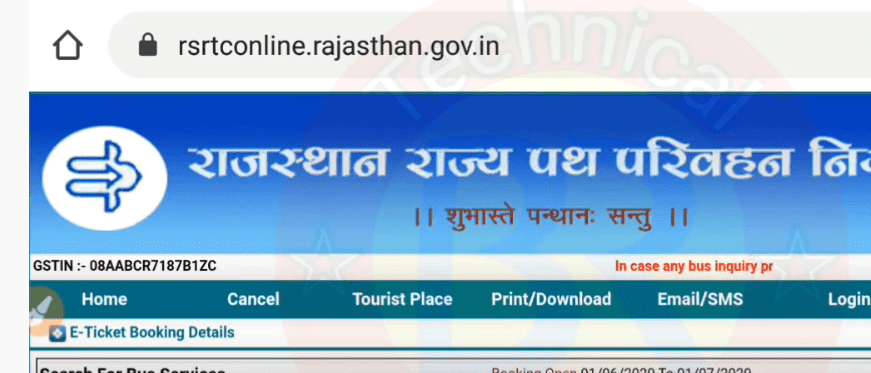
- Now, you will see a new page which is the official portal for booking tickets. You can book tickets for Rajasthan State Road Transport Corporation.

- You will find four boxes over there which will say from a stop, to stop, journey date, and depot name.
- Enter the desired details in each box.
- Click on the search option
- Then the details will appear before you about the buses available.

- If you want to know the fare of the buses available, then click on the fare option.

- You will see two columns, one according to the adult fee, and the other according to the child fee.
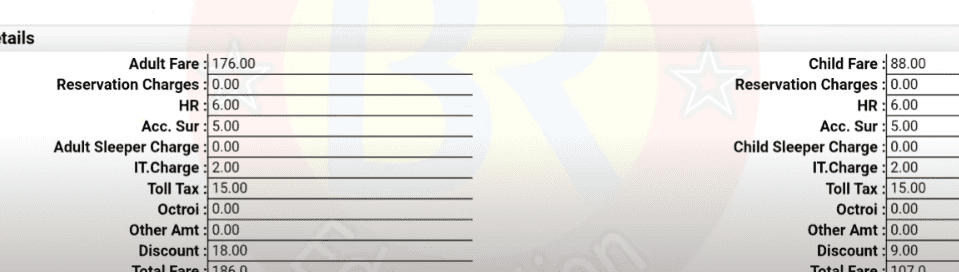
- There are many other small details also which appear like toll tax, sleeper charge, etc.
- Your ticket and type of bus determine the price of the ticket.
- To know whether tickets are available or not, click on show availability.

- All the details of the bus regarding its starting time, arrival time, and many other details will also be available here.
- There are two different types of seats, general and ladies.
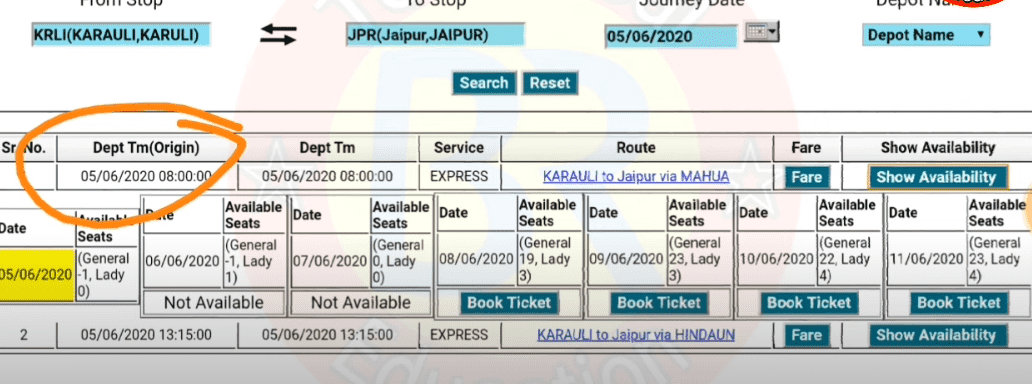
- Sometimes, seats may not be available on a particular date. But the day after that, the seats will be available.
- When you decide the correct date, type of seat, then click on book ticket.
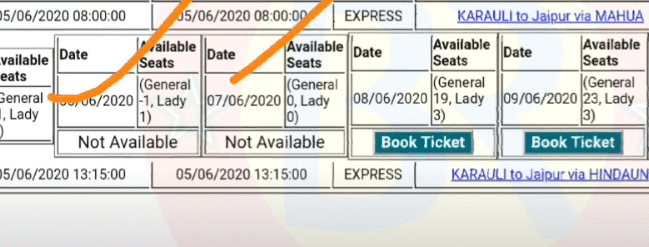
- Now, you will be asked the reservation, alighting, boarding details which you have to fill’
- You can also choose whether you want a one-way ticket or a return ticket also.
- Now, enter the name, age, gender of the commuter who is traveling.

- Now, after filling in the details click on next.
- If the seat is vacant, then you will see the empty box over there, otherwise, you will see a red chair over there.
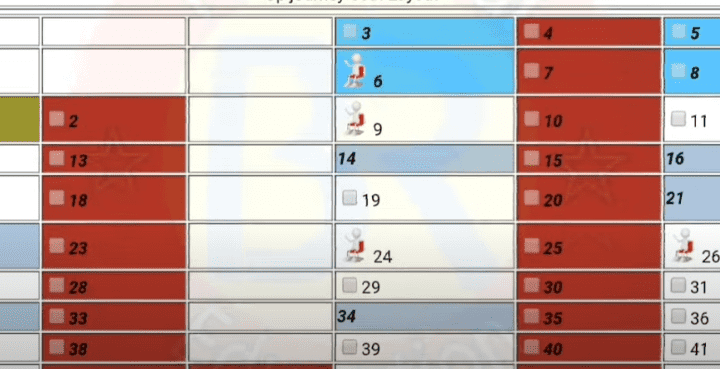
- What you are shown presently is the bus seating.
- Now click on the book.
- It is the turn of payment now.
- Enter your mobile number, email.
- Enter the one-time password that you have received on your mobile number.
- Now, click on the make payment option and do the payment according to your convenience.’
- This is the process of the book the ticket in Rajasthan State Road Transport Corporation (RSRTC).
Rajasthan RSRTC Portal Login Procedure
Let us look at the online procedure to Login on the official portal of Rajasthan State Road Transport Corporation.
- Visit the Official Portal of RSRTC.
- It takes the online users to the Home Page below.
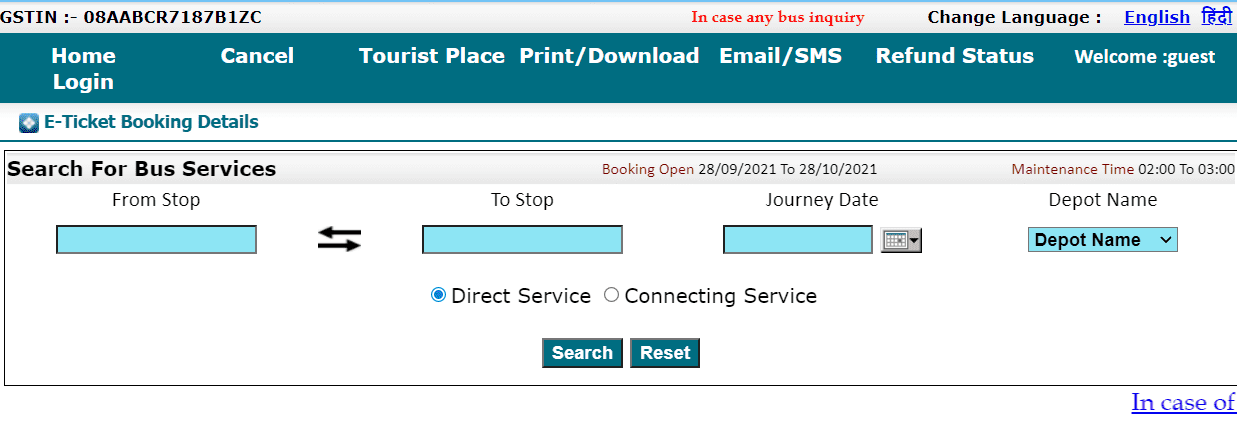
- Click on the Login button on the following page.
- Enter the User Name and Password.
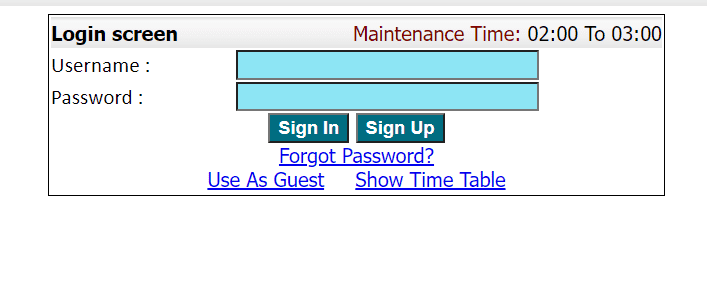
- Click on the Sign in button.
- It then takes the online users to the dashboard.
Print/Download Raj RSRTC Tickets Online
Let us look at the online procedure to print and download the bus tickets online on the official portal of Rajasthan State Road Transport Corporation.
- Visit the Official Portal of RSRTC.
- It takes the online users to the Home Page below.
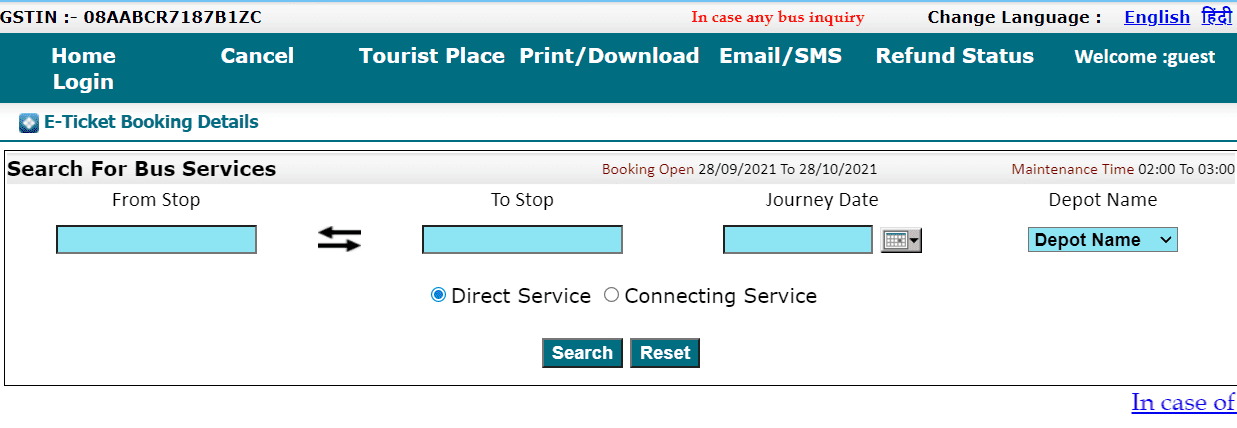
- Click on the Print/Download on the following page.
- It then takes the online users to the next page.
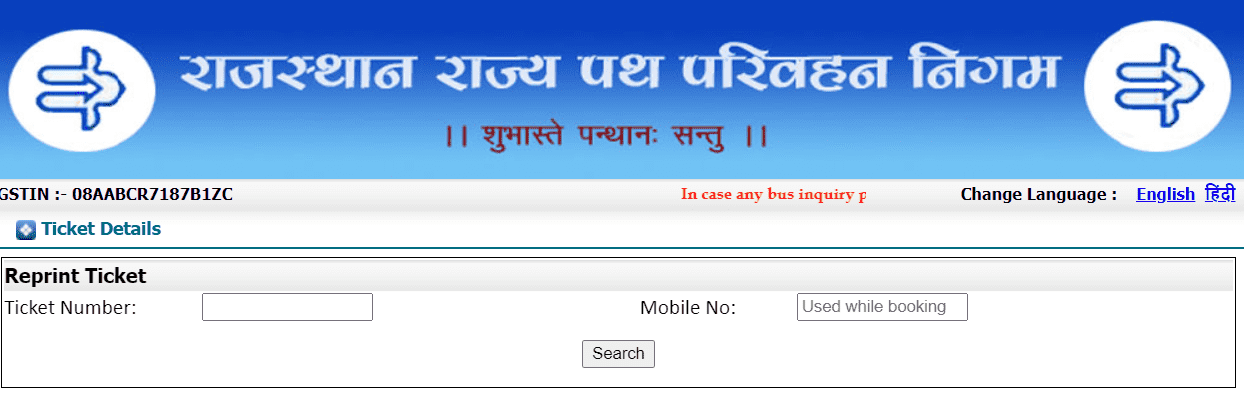
- Enter the Ticket Number and Mobile Number.
- Click on the Search button.
- Now, the applicants can print and download the tickets online on the portal.
FAQs on RSRTC Bus Booking
Can we book only a one-way ticket or can we book both sides of the return journey ticket also?
Yes, you can book both side journey tickets also. You will get the option of one way or return ticket. You have to choose the necessary option that you need.
Where can I find the details of the new routes or any announcements regarding the buses?
On the official website you will find the latest advancements, different routes, any changes, any halting, or any such news. You will find any details that you need in the form of PDS links. Just click on them, download, and read the page.
How can I find out how many stops the bus will make during the journey?
During the initial step of purchasing a bus ticket, you will be able to see how many locations the bus will stop. Simply select the board from the drop-down menu, and you will be presented with the number of stops that the bus will make.
Are the bus fares for adults and children different, and if yes, what is the difference in the fares?
Yes, there is a difference between the bus fares for adults and children. By selecting the fare choice, you will be able to see the option to calculate the difference between the two. After you have entered the information for the from and to stops, you will be presented with a fare option.
Last Updated on September 28, 2021 by