Check out Haryana Rojgar Portal 2021 | Apply Online for Job on hrex rojgar portal
In initiation to provide employment opportunities to the unemployed youth, the Haryana employment department is planning to conduct a job fair. For the same, the Employment Department is inviting applications from the eligible candidates on the Haryana Rojgar Portal 2021. The interested candidates can register for the job fair on the Employment Department’s official portal.
However, the applicants can file applications directly online on the official portal for applying to the job fair.
Haryana Rojgar Portal 2021 | Online Procedure for Applying for Job on hrex portal
In this article, we give you a detailed explanation about the Haryana Rojgar Portal, Registration, and Application procedure online on the official portal.
Haryana Rojgar Portal 2021: How to Apply Online @ hrex.gov.in
Let us see the online application procedure for applying the Job Fair at Haryana Rojgar Portal 2021
- Visit the Haryana Rojgar Portal Online
- It Redirects to the Home Page of the portal

- On the Home Page, scroll over the accounts section and click on the Register Link.
- It opens the below page that asks the job seeker to Sign up page.

- Enter the Mobile Number in the given field
- Enter the Captcha Code and click on the Send OTP Button
- The job seeker receives an OTP to his/her registered Mobile Number.
- Enter the OTP and click on Verify
- After verifying the OTP, the user gets redirected to the below registration

- Enter the First Name, Middle Name, and Last Name as shown in the form
- Enter your Mobile Number and Email, and then Enter and Re-Enter the Password
- Enter the Captcha Code and click on Sign Up
- After successful Sign-Up, it redirects the user to the Job Seeker Dashboard.

- It opens up the Personal Details Section, where the job seeker needs to fill his/her details like Full Name, Personal Title, Academic Title, Gender, Father’s Name, Mother’s Name.
- In the same form enter, Aadhaar Number, Date of Birth, Mobile Number, Email ID, Marital Status, Religion, and Category.
- In the next section, enter the communication details like Territory, State, District, Sub-District, Village, Pin Code, and STD Code along with the complete Address for Communication.

- After entering all the details, the job seeker receives an acknowledgment to his/her registered Mobile Number and Mail ID and click on Save as Draft.
- The next section is for Qualifications, where the job seeker has to enter his/her complete educational record, as shown below.
- In the educational documents section, the candidate has to come Level, Course , Specialisation, Board/University, Passed out Year, Roll Number, Percentage, Aggregate Marks along with Subjects.

- The job seeker can also enter his/her skills in the Skills Acquired section
- After adding the skills, Click Save and Save & Next.
- In the next section, the job seeker can apply his/her work experiences as shown below
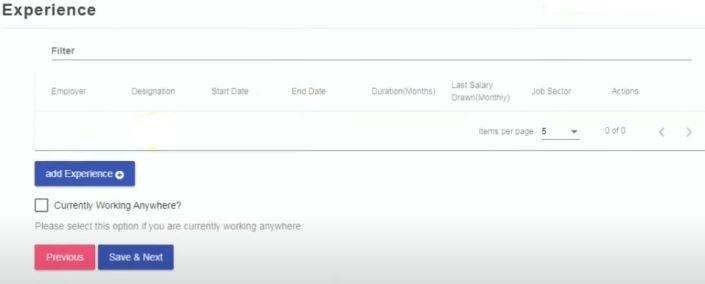
- The following part is for Work Experience if you have worked earlier somewhere, click on the Add Work Experience and click Save & Next
- The following section comprises Physical Attributes, where the job seeker has entered details like Height, Weight, Chest, Blood Group, and Eyesight
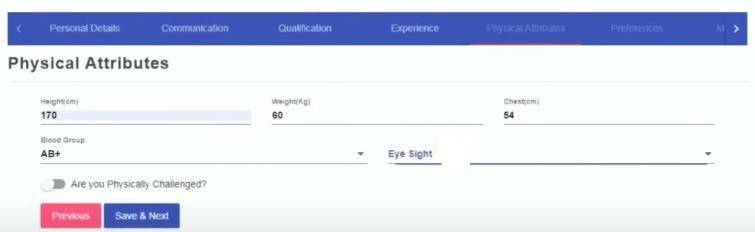
- In the job preferences section, the applicant has to enter his job preferences like Expected Salary, Choice of Jobs, and Work Location
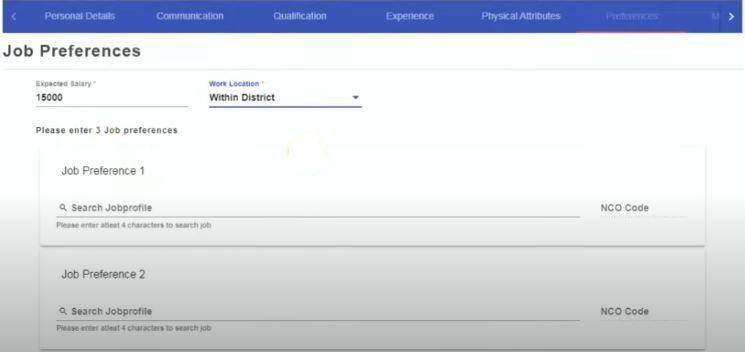
- Click Save & Next, and it redirects the applicant to the final stage where the job seeker has to update his/her scanned photograph

- Also, add the Languages Known beneath the photograph
- After uploading the photograph click on the Save and Next
- The process comes to an end now, and the applicant can download his/her application and take the print out.
- The candidate should carry the hard copy of the form at the time of the interview.
Quick Links
Also Refer the Article : Maharashtra Maha Jobs Portal 2021
Haryana Rojgar Portal 2021 FAQ
Is Aadhar Card Number mandatory to get registered on the Haryana Rojgar Portal?
Yes, the applicant has to enter his/her Aadhar Card Number to get registered on the Haryana Rojgar Portal.
What details should the applicant enter in the Physical Attributes on the Haryana Rojgar Job Portal?
The applicant should enter details Height, Chest, Blood Group, and Eyesight.
Can the applicant mark the job preferences on the Haryana Rojgar Job Portal?
Yes, the applicant can give at most of 3 locations as job preferences.
Last Updated on May 17, 2021 by