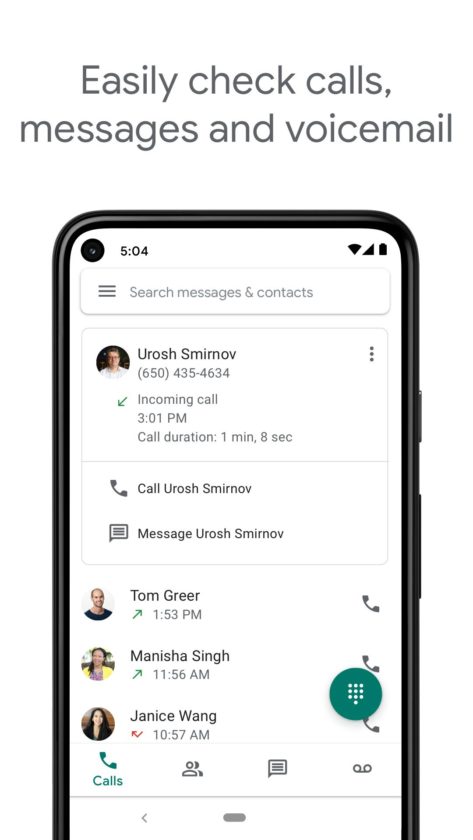Google voice app offers users a second phone number. This number can be used for calling, text messaging, and voicemail. This app is compatible with smartphones & computers and syncs across the device. One can use the app for personal and business use. Currently, the app is available for personal use in the US only.
Key features of Google Voice app :
✔ No more spam: Now you can easily get rid of spam voice calls and SMS.
✔ Personalized settings: Users can set up forwarding for calls, text messages, and voicemail
✔ Your data is safe with auto backup: The backup feature allows backup of your call history, text messages, and voicemails. These are searchable too. Simply search for any particular contact to know interaction history.
✔ Transcribed voicemail: Google Voice offers advanced voicemail transcriptions that you can read in-app or have emailed to you.
✔ International calling at a reasonable rate: Make international calls at competitive rates without using up your mobile carrier’s international minutes.
Important Points to Note
• At the moment, Google Voice is only available in the United States. Google Voice is available in a limited number of countries for Google Workspace users. Access may be obtained by contacting your administrator.
• Google Voice for Android calls can be made using a Google Voice access number. All calls made using an access number consume standard minutes from your cell phone plan and may incur additional charges (e.g. when traveling internationally).
Download Google Voice App | Android, iOS
Now that you know about the app, you might want to know how to download & install it. This app is available for both Android & iOS users. The official download links are as follows :
Google Voice app for Android Download >> Download from Here
Google Voice application for iOS Download >> Download from Here
How to Download Google Voice apk
| apk file size | 34.4 MB |
| Provider | apkpure |
| Developer | Google LLC |
| Version | 2021.07.12.384316411 |
As mentioned earlier in this article, currently this app is available in the US only. However, people from other countries may give it a try. Please note that this method is unofficial so do it at your own risk. If you want to download the google voice app apk file, follow these steps :
- Download the apk file on your Android phone, Click Here to Download
- Once downloaded, open it up and choose to “install”
Note: Allow third-party app installed in your phone
- Now, the app will be installed on your device. Open it up to use.
How to Access Google Voice on Web

You have the option to access your google voice data on the web. If you are not near your phone, you can simply go to the google voice web address and make calls, send and receive SMS from your computer or laptop. This is pretty easy. Simply go to the webpage – voice.google.com & log in with the same account with which you have already set it up. You can access everything from this website easily.
Related FAQs
What is Google Voice?
Google Voice is a telephone service that offers call forwarding and voicemail, voice and text messaging, as well as domestic and international call termination for Google Account customers in the United States and Google Workspace (formerly G Suite until October 2020) customers in Canada, Denmark, France, the Netherlands, Portugal, Spain, Sweden, Switzerland, and the United Kingdom.
On which platforms this app is currently available?
It is available on Android, iOS, and over the Web too.
What is the main requirement to use this app?
The user needs to have a Gmail id in order to use this mobile application.
How to Download google voice apk?
If you want to try google voice, you can download the apk file and install it on your android device. Details are given in this article
Last Updated on July 27, 2021 by Hindi Yojana Team