TS Bus Pass Online Apply facility is live now. TSRTC has provided an online application form to apply for a new bus pass to students and various other people. If you belong to Telangana and want to apply for a bus pass follow this article. Along with the application process, we have shared how you can check the status of your application too.
Telangana State Road Transport Corporation (TSRTC) has resumed its bus services after the recent pandemic. The citizens can now avail themselves of the different services online on the portal. Through the official portal of TSRTC, the students and the general public can apply for the bus pass online. Moreover, the citizens can avail themselves of the other services of the TSRTC.
TSRTC Bus Pass Apply Online
This article explains the online procedure to apply online for the TSRTC Bus Pass, Telangana Student, General, PHC, NGO Bus Pass, Online Form, Status Check and Edit on the official portal.
Apply TSRTC Student Bus Pass Online @ tsrtcpass.in
Let us see the online procedure to apply for the TSRTC Student Bus Pass online on the official portal.
- Visit the Official Portal of Telangana State RTC.
- It takes the online user to the Home Page Below.

- Click on the District Pass Option on the same page.
- It then redirects the online user to the following page below.
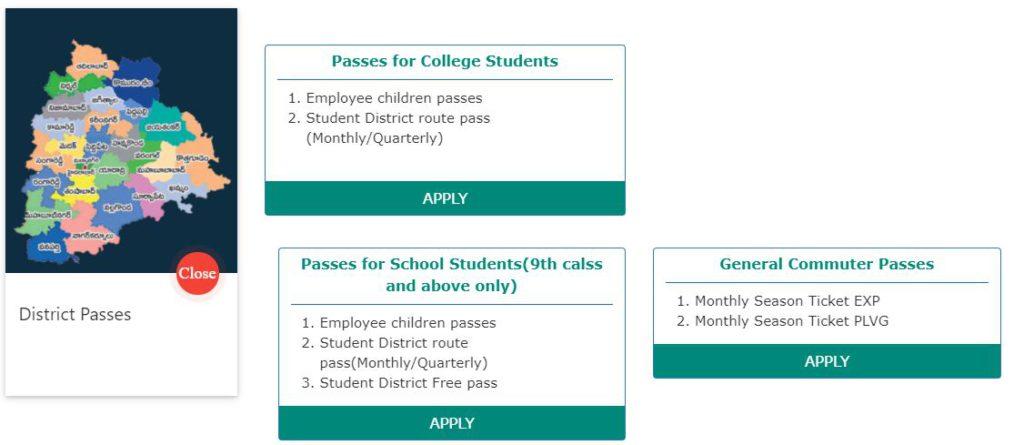
- Click on the Apply Button under Passes for School Students(9th class and above only)
- It then opens up the Online Registration Form below.
TSRTC Bus Pass Online Registration Form
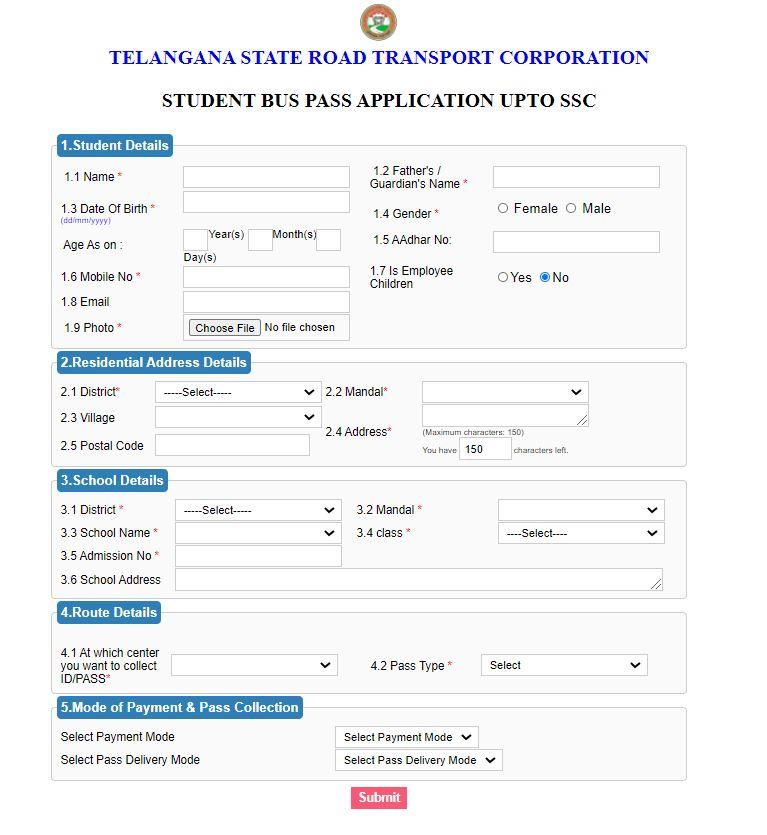
- In the student details section, Enter the Name, Father’s/Guardian Name, Date of Birth, Gender, Age in Years, Aadhaar Number, Mobile Number and Email.
- Answer the Question: Is Employee Children.
- Upload the Scanned Photo of the applicant.
- In the Residential Address Details Section, Select/Enter the District, Mandal, Village, Postal Code, and Address.
- In the School Details Section, Select/Enter the District, Mandal, School Name, Class, Admission Number, and School Address.
- In the Route Details Section, Answer the Question: At which center you want to collect ID/Pass.
- Select the Pass Type.
- In the Mode of Payment and Pass Collection Section, Select the Payment Mode, and Select Pass Delivery Mode.
- Verify all the details and click on the Submit Button.
Apply for General Commuter Passes Online
Let us see the online procedure to apply for the TSRTC General / PHC / NGO Bus Pass online on the official portal.
- Visit the Official Portal of Telangana State RTC.
- It takes the online user to the Home Page Below.

- Click on the District Pass Option on the same page.
- It then redirects the online user to the following page below.
- Click on the Apply Button under the City, Greater Hyd & Surrounding Districts Passes
- It then redirects the online user to the following page below.
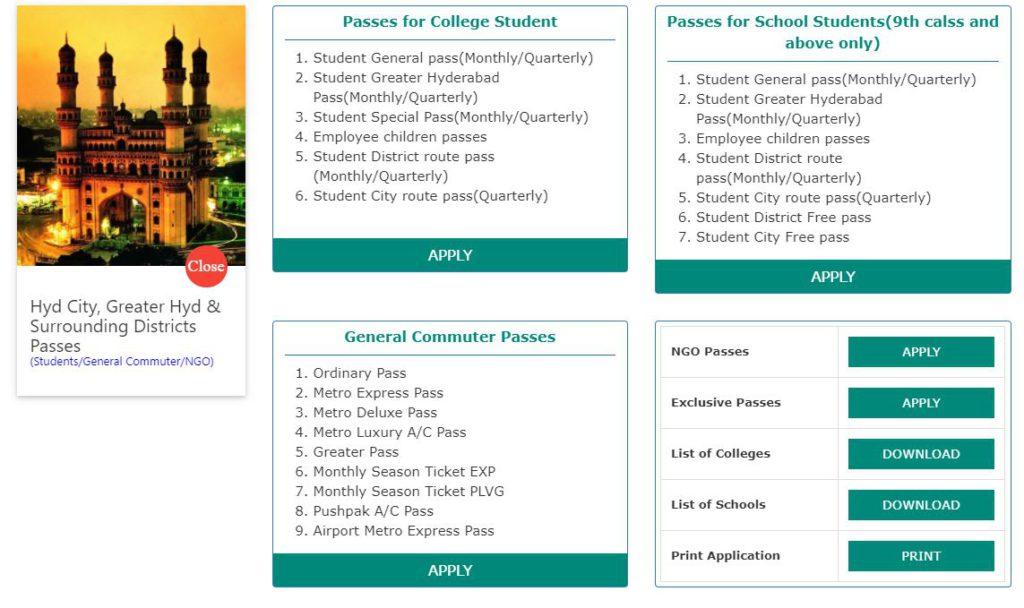
- Click on Apply under the General Commuter Passes.
- On the newly opened page, Enter the Name, Father’s/Guardian Name, Date of Birth, Gender, Age in Years, Aadhaar Number, Mobile Number and Email.

- Upload the Scanned Photo of the applicant.
- In the Residential Address Details Section, Select/Enter the District, Mandal, Village, Postal Code, and Address.
- In the Pass Type Details Section, Select the City and Pass Type.
- Under the Mode of Payment and Pass Collection Section, Select the Payment Mode, and Pass Delivery Mode.
- Verify all the details and click on the submit button.
Apply TSRTC NGO/ Exclusive Bus Passes Online
The applicants should follow the similar procedure for the General commuter Passes, as shown above. However, at present, there is no application process available for the TSRTC NGO Bus Passes Online.
Edit and Check TS Bus Pass Application Status Online
Let us look at the online procedure to check the Bus Pass Applications’ status on the TSRTC Portal.
- Visit the Official Portal of Telangana State RTC.
- It takes the online user to the Home Page Below.

- Scroll down the Home Page and click on the Update Details on the Journalist Services / Student Services / PHC Services by click on the Update Details and Track Application Status links.

Please Visit Our Article : CCLA Webland Telangana
Quick Links
TSRTC Bus Apply Online FAQ’s
What are the types of bus pass services that the citizens’ can avail on the TSRTC Portal?
The citizens can avail of TSRTC Bus Pass, General, PHC, NGO Bus Pass, Online Form, Status Check and Edit on the TSRTC Portal.
Can I avail of the Monthly and Quarterly Passes online on the TSRTC Portal?
The applicants can avail of the Monthly, and Quarterly Bus Passes online on the official TSRTC Portal.
Are there any bus passes available for the school students on the TSRTC Portal?
The bus passes are available for the school students of class 9th and above.
Is there any option to track the application status on the TSRTC Portal?
Yes, the bus pass applicants can track the application status on the TSRTC Portal.
Last Updated on October 26, 2021 by Hindi Yojana Team