Step by Step Guide for TSRTC Bus Booking Online, e-Ticket Download 2021, Vajra / Ordinary Bus, Cancel Tickets, Route Chart, Enquiry
After the bifurcation from Andhra Pradesh, the Telangana State Government has launched its transportation services in the name of TSRTC (Telangana State Road Transport Corporation). Moreover, to make the bus services more reachable to the citizens, it has also started the online portal for its citizens’ benefits. Using this portal, the citizens can avail of the different online e-ticket services for the Ordinary and Vajra Bus Services. The passengers can directly book their tickets online on the portal for travelling on these buses.
Visit Our Article : TS Telangana Property (House) Tax / Bill
The interested passengers can visit the official portal tsrtconline.in and book the e-tickets online on the official portal.
TSRTC Bus Booking Online
This article explains the online procedure to apply for the TSRTC Bus Booking Online, e-Ticket Download 2021 for Vajra and Ordinary Buses, Cancel Tickets, Route Chart etc. on the portal.
Book /Download Vajra / Ordinary Bus e-Tickets Online @ tsrtconline.in
Let us see the step by step guide to booking the Vajra and Ordinary Bus Tickets online on the official portal. This process is for the citizens who wish to avail of the Telangana State Bus Services.
- Visit the Official Portal of Telangana State Road Transport Corporation.
- It takes the online user to the Home Page Below.
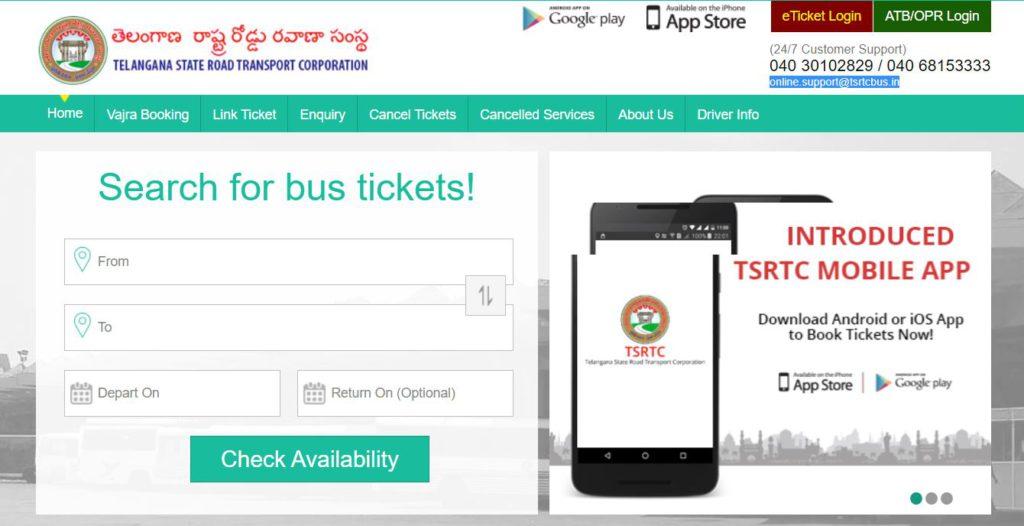
- Click on the Vajra Booking in the Menu Bar.
- It then opens up the following page below.
- Enter the Source, Destination and Departure date.
- Click on the Search Button.
- It then displays the new web page in front of the online user.
- The passengers can choose the bus’s choice for the journey and continue the booking process on the newly opened page.
- The applicant candidates can also make their payments online using the Debit Card / Credit Card / Internet Banking and UPI Payments.
- After booking, the passengers should keep the ticket safe with them for showing it at the time of the journey.
Note : In this instance, the portal is not providing any online ticketing services to the citizens, and we will keep you updated once after there is an official announcement from the TSRTC Online Ticket Booking Services.
How to Cancel TSRTC E-Tickets Online
Let us see the online procedure to cancel the booked tickets online on the official portal. This service is for the candidates who have booked tickets earlier and wish to cancel those tickets.
- Visit the Official Portal of Telangana State Road Transport Corporation.
- It takes the online user to the Home Page Below.
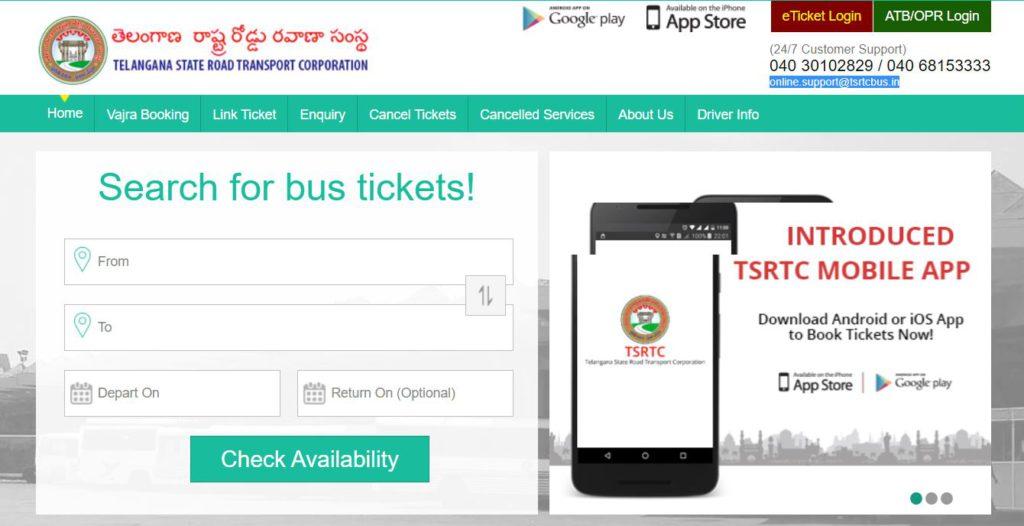
- Click on the Cancel Tickets in the Menu Bar of the following page.
- Enter the Ticket Number, UID Number and Mobile Number.
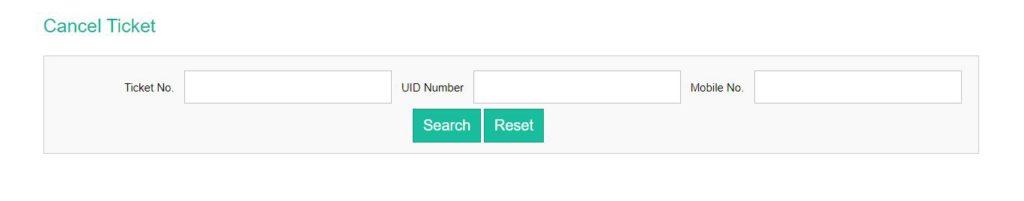
- Click on the Search Button.
- Enter the Ticket Number and UID Number to view your booked tickets.
- It then shows the previously booked tickets of the candidates.
- Now, the applicants should select and click the tickets he/she wish to cancel.
- It then cancels the tickets, and the TSRTC will refund the amount within seven working days.
Please Visit Our Article : TS RTC Bus Pass Apply Online
Track TSRTC Ticket Enquiry Status
The interested citizens can also track the TSRTC Tickets Status online on the official portal. Let us see how to check the ticket enquiry status online.
- Visit the Official Portal of Telangana State Road Transport Corporation.
- It takes the online user to the Home Page Below.
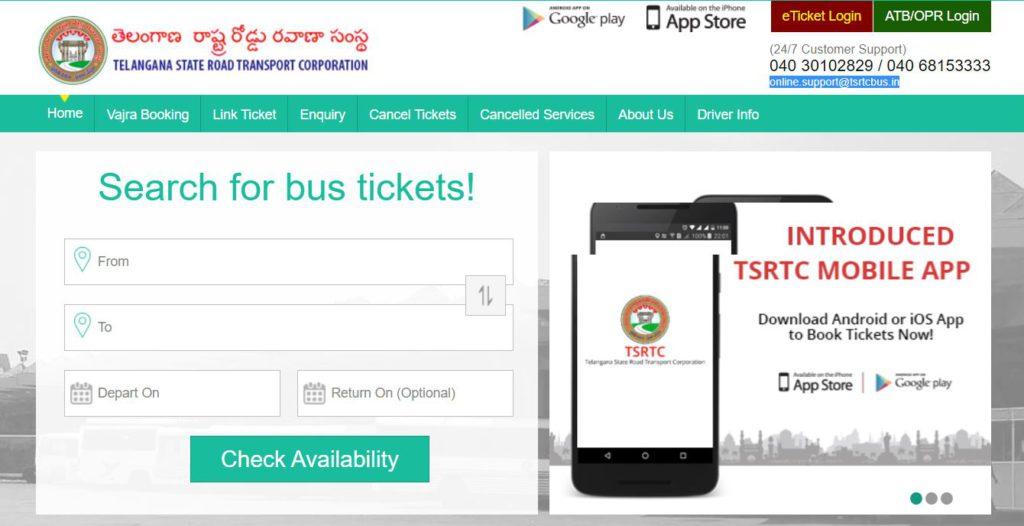
- Click on the Enquiry Option in the Menu Bar of the following page.
- It then displays the following page below.

- Select any of the three enquiry options (Ticket Enquiry, Transaction Status, Service Status).
- If you select Ticket Enquiry, Enter Ticket Number and Mobile Number.
- If you choose Transaction Status, Enter the OBB Reference Number, Mobile Number or Email ID.
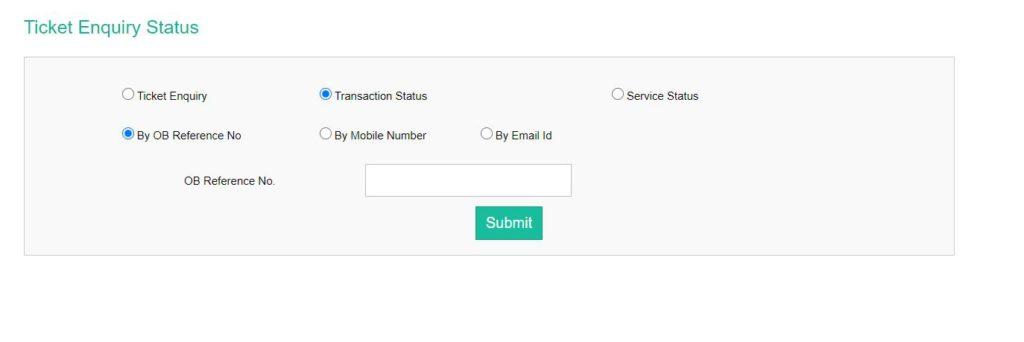
- Click on the Submit Button.
- If you select the Service Status, Enter the Ticket Number.
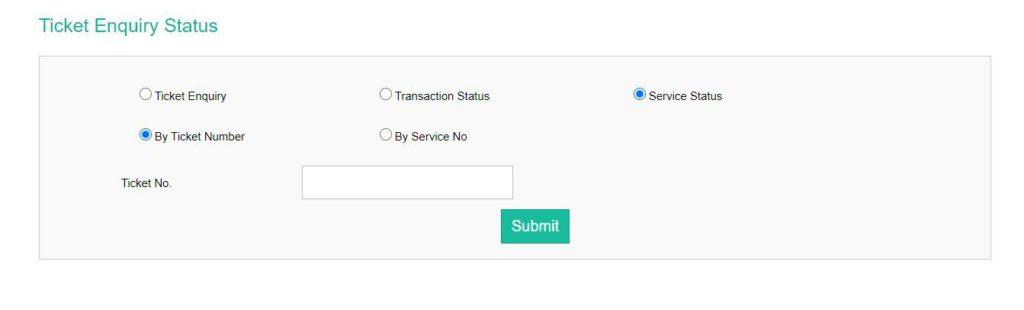
- Click on the Submit Button.
TSRTC Bus Services Route Chart
The interested citizens can also have the facility for checking the Route Chart of the TSRTC Bus Services Online.
Click Here to get redirected directly to the Route Chart of TSRTC Bus Services.
Please Visit Our Article : TS Telangana Sheep Distribution Scheme 2021
Quick Links
Customer Support : 040 30102829 / 040 68153333
Email ID: online.support@tsrtcbus.in
TSRTC Online Ticket Booking
What is the full form of TSRTC concerning the following article?
The full form of TSRTC is Telangana State Road Transport Corporation.
I want to cancel my tickets on the official portal. Is it possible to cancel my booked tickets?
Yes, the passengers can cancel the tickets online on the official portal by giving their booked ticket details. However, the refund amount depends on the period between cancellation and journey date.
Is it mandatory to print the e-tickets online on the official TSRTC Portal?
No, it is not mandatory to print and carry the hard copies of tickets. However, the passengers can show the e-ticket at the time of the journey.
Are both the Vajra and Ordinary Buses of the TSRTC same?
No, the Vajra Buses have more facilities compared to the ordinary buses. Moreover, the price of the Vajra Buses are high compared to ordinary buss.
Last Updated on May 6, 2021 by