SBI Mobile Registration is extremely important to stay updated with your account-related activities. If you are wondering How to Add/Update a Mobile number to SBI Bank Account, simply read this detailed article.
It is always advisable and in fact mandatory thing to link a mobile number to a Bank Account. Adding a mobile number to the bank account allows customers to keep an eye on the bank transactions as well as the message alerts if in case of unauthorized access into his/her account. For the same reasons, SBI has given access to its customers to add and update the mobile number to SBI Bank Account. By linking his/her mobile number online, the customers of SBI can update the mobile number to the bank account online without visiting the SBI Branches offline.
SBI Mobile Registration
If your SBI account is not linked with any mobile number you are at a great loss. If your number is already added but that number doesn’t work anymore, you need to be equally worried. At the current time, it is very important for you to stay updated. What if somebody stole your card and drew money from ATM using your card? Without a mobile number, you will not get any notification of these transactions.
In this article, we give you a detailed explanation of the different methods the user can follow to Add or Update Mobile numbers to the SBI Bank Account.
SBI Mobile Registration: Add Mobile Number to SBI Bank Account
Let us have a look at the procedure to Add Mobile Number to SBI Account for the first time user through ATM
- Visit the nearest SBI ATM
- Swipe your SBI Debit Card in the ATM
- On the Menu Select the Registration Option

- Enter your ATM PIN
- Now, Select the Mobile Number Registration Option

- Enter the Mobile Number the applicant want to Register
- Select the Correct Option if you have entered Correct Mobile Number
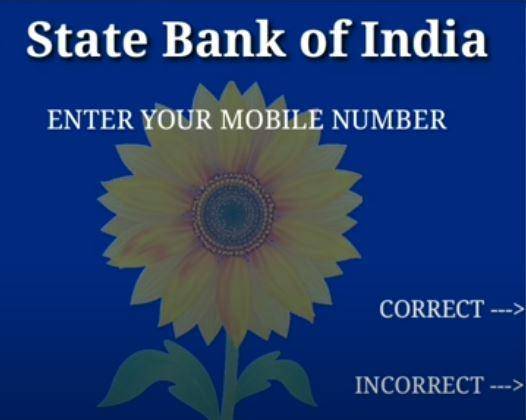
- Enter your mobile number again and select Correct Option

- After selecting the option you can observe “Thank You Registering Your Mobile Number With us”

- You will receive a reference number to your mobile number through SMS
NOTE: After 3 working days the account holder will receive a call from the SBI Contact Center wherein he/she verify personal details with the contact center person, then your mobile number will be registered in your Bank Account.After that, you will receive an SMS confirming the same
Update Mobile Number to SBI Bank Account
Unlike Adding Mobile Number, the user can update his/her Mobile Number using 3 methods. Those methods include Internet Banking, SBI ATM, and Phone Banking
Let us see each of the methods in a step by step procedure as follows
Update Mobile Number in SBI Bank Account Via Internet Banking
- Login at the SBI Official Portal
- It redirects the user to the Home Page as Below
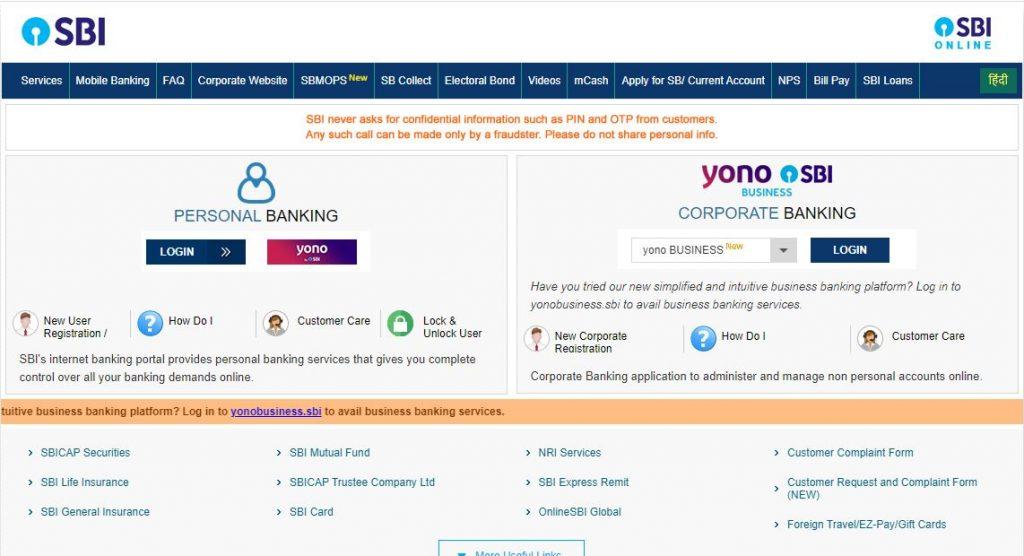
- On the Home Page, Click on the Services on the Menu Bar
- It displays the drop down and Click on the first option Internet Banking
- It redirects the User to the Login Page of the SBI Internet Banking
- Now, Click on the Continue to Login Button
- You will be redirected to the Login Page as shown
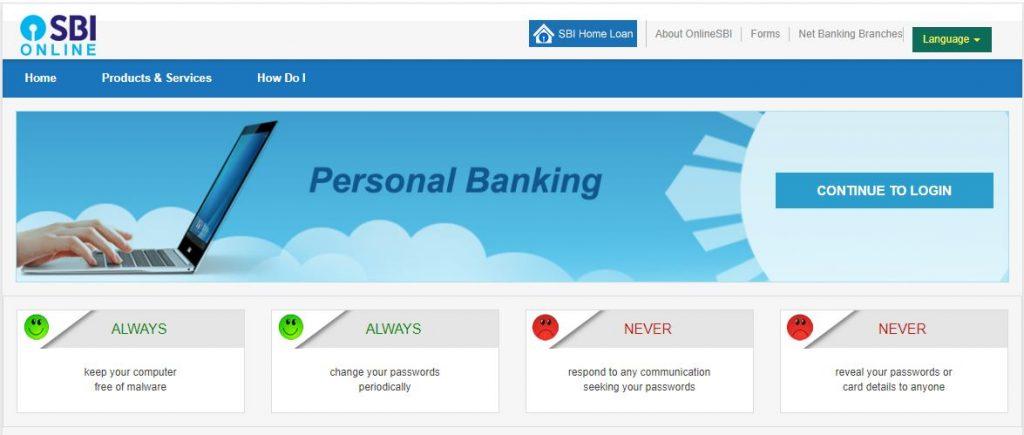
- Login at the SBI Internet Baking using your User Name and Password along with Captcha
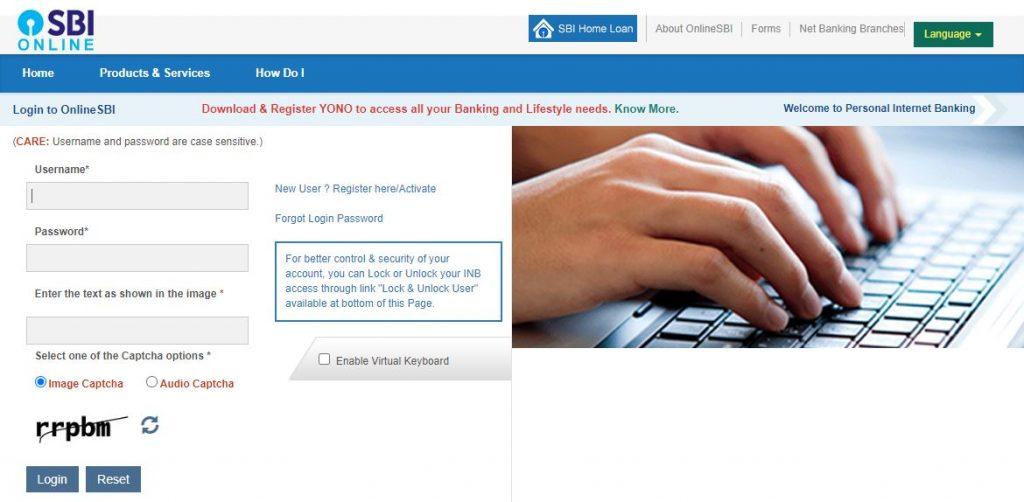
- It redirects to the page that is shown above
- Click on the My Accounts and Profile
- Then Click On the Profile in the Drop Down ,it redirects to the given page below

- Click on the Personal Details/Mobile , it redirects to the given page below
- Enter the profile passwords and click on the Submit Button
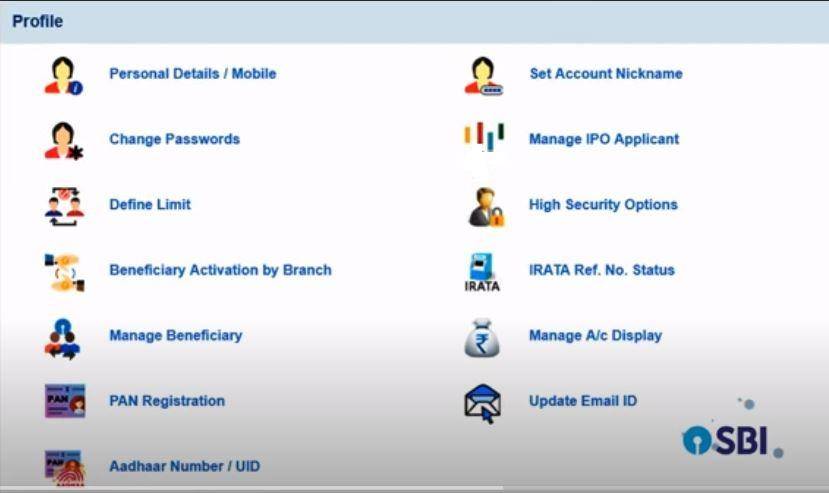
- Now Click on the link Change Mobile Number-Domestic Only and Click Submit
- It then redirects to the Personal Details Mobile Update form

- Enter the Mobile Number you want to update and re-type once again for confirmation and Click on Submit
- After you click submit, it opens a dialogue box as below

- Click on OK on the dialogue box
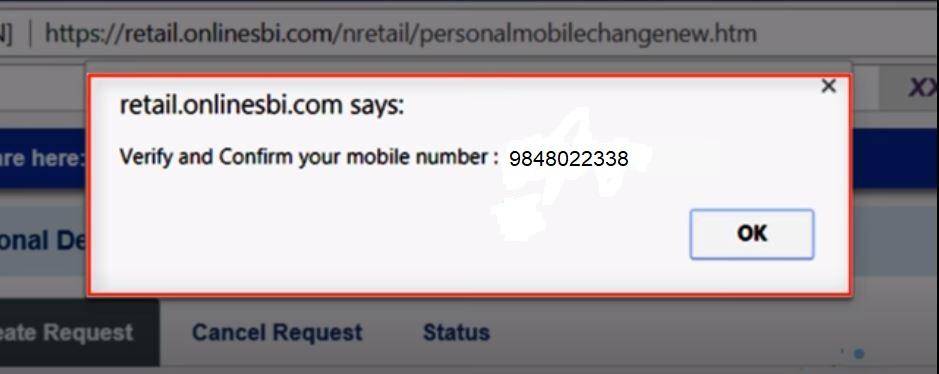
- It redirects to the below page where in the online user can select first option By OTP on the both the Mobile Number and Click on Proceed

- It redirects to the page that shows the account details of the online user

- Circle the Account Number and Click on Proceed

- Now, it shows the active account of the user on the above page ,Click on the Proceed button at the bottom of the page
- Now, it opens the below page where in the User has to enter his/her Active Debit Card details as shown below

- Enter the Card Number, Expiry Date, Card Holders Name ,ATM PIN and Captcha code
- Verify all the details and Click on Proceed. It redirects to the below page

- Now you are almost at the end of the Registration Process and on the above page Click on the Click Here to see the guidelines for process completion

- Follow the first section of guidelines as you have chosen the option “By OTP on both the Mobile Number”
- As mentioned in the guidelines above, you will receive the OTP to both your mobile numbers
- Follow the above shown format and reply the SMS to the respective number
- Then you receive SMS to your mobile from the Contact Center with the reference code

- Now Login at your Internet Banking Account and go to the Personal Details Section
- You can Observe the Reference Number that has sent to your mobile number along with Status Processed
- Now , here on you will receive SMS alerts to the updated Mobile Number
Update Mobile Number to SBI Bank Account Via SBI ATM
Let us have a look at the procedure to Update Mobile Numbers to SBI Account Using ATM
- Visit the nearest SBI ATM
- Swipe your SBI Debit Card in the ATM
- On the Menu Select the Registration Option

- Enter your ATM PIN

- Now Select the Mobile Number Registration Option

- You can see the Options as New Registration and Change Mobile Number

- Select the option Change Mobile Number
- Select the Correct Option if you have entered Correct Mobile Number

- Enter and Re-Enter the Mobile Number you want to change. Now, select Correct Option
- After selecting the Correct option the OTP is sent to both the Mobile Numbers
- Also you will receive a reference number to your mobile number through SMS. Keep the reference number safe for future use
- After 3 working days you will receive a call from the Contact Centre. Please confirm and verify reference number before sharing any details to the contact center .After confirm your authenticity your New Mobile Number will be updated
Update Mobile Number to SBI Bank Account Via Phone Banking
Let us have a look at the process of updating mobile number using Phone Banking
- Before registering through Phone Banking ,one should get registered as a Phone Banking User
- If you are already registered user, you should call the SBI Contact Centre (1800112211 or 18004253800)
- Follow the instructions of the Contact Centre and follow the steps
- You can finish updating your mobile number on the Call itself
- You will receive a message from the Contact Centre regarding the processing of your request
NOTE: Please keep your details like Customer ID, Debit Card Details and Mobile Number handy before calling the Customer Care
Quick Links:
SBI Account New Mobile Number Add/Update Registration FAQs
Can I update SBI Mobile Registration Offline?
Yes, You can visit the nearest SBI Branch, and you can register your mobile number in the branch
What are the different methods to Add/Update mobile number to SBI Bank Account?
One can Add or Update Mobile number using SBI ATM, Internet Banking and through Phone Banking
What are the essential details required to update my Mobile Number through Internet Banking?
The online should have a valid phone number, active debit card to update the Mobile Number through SBI Internet Banking
Can I register my mobile number through any ATM available nearby my location?
The user can register his/her mobile number through any of the SBI ATMs available nearby his location
Last Updated on August 11, 2021 by Hindi Yojana Team